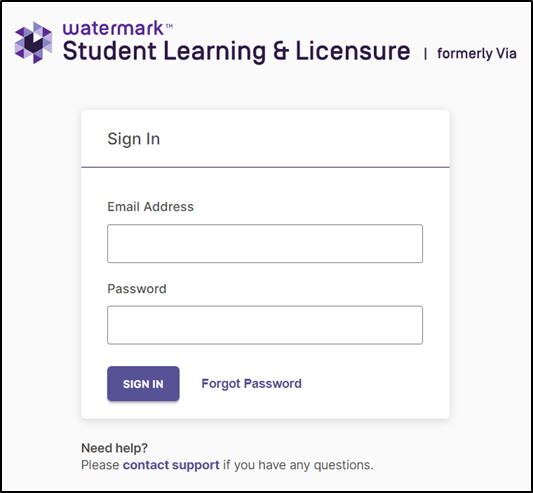Resetting your Watermark Student Learning & Licensure account password
- Open your web browser, and navigate to the url: http://www.vialivetext.com/

- On the sign-in window, click Forgot Password.
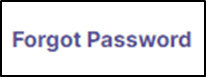
- Enter your Athens State University-issued email address, and click Send Link.

- Check your email for a password reset prompt link. Follow the steps to set up your new password. Click Save.
- Close and reopen your web browser to navigate to: http://www.vialivetext.com/
- On the sign-in window, enter your new credentials, and click Sign In